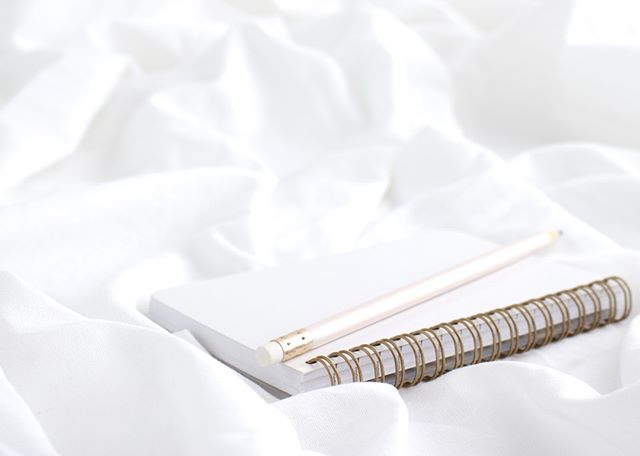websites with grace / squarespace
/don't know code? no problem.
don't know how to plug in a plug in (unless it's into an electrical outlet)? no problem.
don't know what you're doing? no problem.
need to freshen up for the new year? no problem.
(BUT DON'T MISS THE OFFER AT THE END OF THIS POST!)
Squarespace to the rescue! It's every websiteer's dream (in case you don't know, a websiteer is a pioneer into the world of websites--or feels like they are anyways).
I personally used Wordpress years ago on a couple of blogs and muddled my way through with absolutely NO CLUE what I was doing. I had to hire designers and pay them to make something that was little more than a hobby into what became a major investment. And I still didn't know what I was doing at the end of the day!
When I started Belong, Squarespace was recommended to me. I had never heard of it, but I thought it was worth a try. I was so confused when I went on the site for the first time--there were no plugins, this "block" system that seemed pretty easy to work with and it was a nice, clean looking site overall. Where was the catch?!
I just finished setting up my third Squarespace site recently--grabbing my domain, g-suite, etc... all through one process. I know that I don't know all the ins and outs, but I recently asked some other websiteers in The Belong Collective what platform they use and tons responded that they had also converted to Squarespace. Here are a few reasons why they use it and what their favorite features and tricks are.
(THIS IS SO GOOD!)
LILAH from THE HIGGINS CREATIVE
From the visual branding, to the custom font, to the website arrangement, Squarespace makes it easy to implement custom design work in a seamless system. Know a bit about .html & .css? Your world can expand even more. For a recent client of mine, Robin from www.sheworksheartily.com, I used the quick code snippets and a simple tutorial from Vox Pop Agency (source: https://voxpopagency.com/blog/how-do-i-add-a-webfont-to-squarespace?38875) and implemented my custom font, based off of Robin's own handwriting as her main Header Font. To learn more us, visit www.thehigginscreative.com.
SERITA of SERITA BELTON
As a designer, I want to create layouts, color palettes, pick fonts, and make those things look beautiful together in a web site. I have fallen in love with Squarespace because it allows me to do just that. I get to focus on my love of design and not worry about development. I don’t have to worry about updating plugins or themes that can dismantle parts or a whole site, which can demand hours of my day. Can we say ‘Not Fun”! Squarespace ultimately allows me to focus my time on what I love, and gives my clients the ability to manage and maintain their website without worry.
KATY from LITTLE WHITE ARROW
Squarespace offers excellent customer support. If I have been stuck on an issue, I have been able to search their help pages and troubleshoot on my own. Squarespace offers articles, videos, and community answers as options to help solve issues you might encounter. I did have one issue that I could not figure out on my own. I emailed my question and had the issue resolved quickly with their help. I've been pleased with how easy it's been using Squarespace to run my online business. The learning curve can be steep when starting a new business but support from Squarespace has really helpful in my experience.
KINSEY from VISTA VIEW EVENTS
My favorite feature of Squarespace are the drag and drop design features that come with every template. I use two different templates, The Tudor & The Bedford, and I've easily become comfortable customizing the design of both templates with no problems. The reason I love this feature so much is as a small business owner, I need to be agile with the ability to change or add things very quickly without waiting on a designer's timeline, paying a fortune or worrying about my site crashing because I forgot to update a plugin. High-quality convenience is exactly what I need in my business and that's what I get with Squarespace's drag & drop design features.
ELIZABETH from ELK PRINTS
I’ve been using Squarespace for several years now. I initially started out with a different template and I loved it for ages before I decided I needed a fresh look. I chose my new template based on the blog layout as I loved the idea of full image squares to attract people into read the posts as I’m a visual business. The new template I chose is meant to be a bloggers template but I find it works just as well across the rest of my site and I love that it’s easy for me to make these changes and design something without having any technical skills. Personally I love the blog but the feature that’s really been significant and important to me has been the commerce products and I think that was such a valuable addition to the service when they introduced that as I no longer need to funnel people off into a secondary website anymore. I also like that it’s really easy to set up the different variants and stock levels - I can have infinite or set numbers depending on what type of product it is.
Squarespace may be the best investment you make for your business. And as we head into the new year, it's a simple no-brainer change to make to freshen and clean things up.
My favorite things about Squarespace:
- Drag and Drop - it's really that simple. No code necessary.
- Landing Pages are built in so you don't have to have an additional service.
- Easy to add and delete pages with one click.
- Commerce page is simple to set up and maintain.
- Analytics are built in and easy to view.
DISCOVER FOR YOURSELF!
Get 10% off your first purchase with Squarespace using code BELONG at checkout.
Once you're set up, come back and tell us how much you love it!
*This post is sponsored by Squarespace though the opinions and words stated herein are from myself and those named and remain our own.