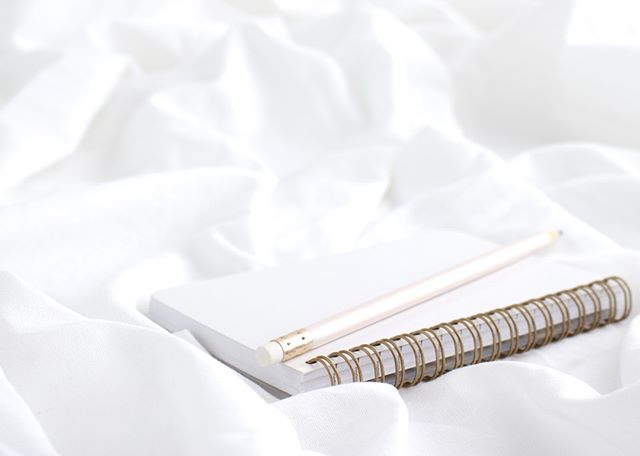Metrics that Matter: How To Get the Most Out of Google Analytics
/BY MEG CLARK, CLAPPING DOG MEDIA
Okay. Friends. This post is all about Google Analytics.
Now before you bounce. Hang with me.
I know that data can be intimidating. But I promise you that by the end of this post, you view Google Analytics in a new light, you will see Google Analytics as your new business best friend.
The data that is collected each day in Google Analytics will improve your marketing, save you time and give you real insights into your paying customers.
Are you excited yet?
I am going to make this post on Google Analytics understandable, doable and filled with actionable tips to get your site ready for 2019. I am going to show you exactly:
Which metrics in Google Analytics matter to your business
How often you should check Google Analytics
And exactly how to find the data You need
If you don’t want to read the whole post, you can take a short cut and watch the YouTube video. (And please subscribe to my channel.)
What metrics matter in your business?
Total Sessions to your site.
I look at total sessions to get a balanced gauge on how well the site is performing. It is a great first step into Analytics.
A Session is a period of time a user is active on your site. Every page view, click, transaction tracked during this period of activity makes up one Session. If a visitor comes back several hours later that will be a new session.
I track sessions. I want to make sure that the traffic to my site is growing.
How do you find sessions in google analytics?
Acquisition > Overview
Right there on the same screen you can see the sessions for the given time period. I like to track monthly sessions and to see if a particular blog post, video or social event caused a particular spike in sessions. Measuring overall sessions is a great litmus test for the health of your site.
Pro Tip: Post to the blog and Social Media consistently this will help you understand if any odd patterns pop up.
Pages/Session
On the same screen in Google Analytics I like to track Pages/Session. This is a metric that is directly related to E-A-T, if users click around on your site and visit lots of pages than Google will assume that you are an Expert on the subject.
Pages / Session is simply a measure of how many different pages on your site a user visited.
The more pages visited is a signal to Google that the site is has valuable information to share. If Google thinks a site is valuable then it will promote it higher on the search results page.
Pro Tip: Make it easy for users to find other pages. Don’t hide the main navigation, add internal links to the content and make related pages easy to find.
Avg Session Duration
In a similar way, Average Session Duration or Dwell Time or How Long a User Spends on Your Site is a nod to how good a site is. If a user spends a lot of time on a site then again, Google is going to assume that they are an expert and have authority in their area of expertise.
Pro Tip: To increase session duration, make your site enticing. Add images, video and helpful information that will encourage users to stick around.
Most Searched For Landing Pages
Next I want to see what pages on my site get searched for and clicked on the most.
From the Acquisition Overview, click on Organic Traffic then Landing Pages.
These pages are the gold on your site.
These are the pages that people are looking for.
The topics of these pages are what people are searching for.
Write more of them.
I always start my editorial calendars with this metric in Google Analytics.
Pro Tip: Make blog posts engaging by breaking up the content with images and videos and call outs. Pull up your editorial calendar and KW Finder and spend time each month brainstorming ideas for your editorial calendar.
Extra special pro tip: If there is a post or two that is just crushin’ it and is getting a TON of traffic, add a downloadable or an affiliate link. Figure out a way for that viral post to bring in clients and money for you.
Site Content
The next data that I mine for in Analytics is Site Content, it can be found here:
Behavior > Site Content > All Pages
These are the pages that people visit the most once they are on your site. I look at this listing every 2-3 months to ensure that people are clicking on the pages that I want for them to click on. I really want for people to click on Services, I want for them to know how we can work together. If Services (or whatever page you want to be clicked on the most) isn’t at the top of this list then you may need to adjust some design and navigational elements so that you visually point users to where you would like for them to go.
That is it friends! now, it wasn’t so bad, WAS IT?
By monitoring these simple data points on your site, you will gain deep knowledge bombs that will help you to make great decisions moving forward!
If you want to learn more about analytics and how traffic from google can impact your business, sign up for SEO Made Simple: Fundamentals that All Biz Owners Should Know.
Meg Clarke is the owner and founder of Clapping Dog Media where she is a master at growing organic traffic. By using data, proven techniques, and years of experience, Meg and her team help to turn web visitors into raving fans that stick around. Meg is a passionate cheerleader for businesses. She teaches entrepreneurs how they can harness the power of Google so that they can make a larger impact on the world. When she is not learning the ins and outs of the latest algorithm update, Meg is enjoys playing with her three boys, husband and golden doodle - and company mascot, named Vader.
Find Meg at www.clappingdogmedia.com or @clappingdogmedia.
This post may contain affiliate links.